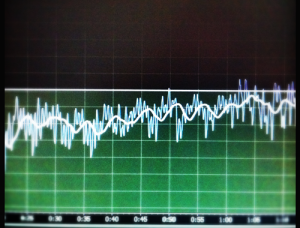Many engineers and producers love the sound of analogue, despite (or perhaps because-of) the superb quality of digital audio products. Analogue is felt to be more musical and it seems easier to mix songs done in analog formats. Why is this?
Most people, when asked why they like the sound of analogue, focus on things like “warmth” and “roundness”, the slight bass hump you get off analogue tape, the subtle musical harmonic components, the naturally better average-to-peak ratios that make your music sound louder and fuller. The inherent infinite-band compression/limiting of analog tape that acts as a de-esser. Actually all of these do sound great!
Of course there’s also the downsides that many forget: Noise. Distortion that you don’t want. Noise. Expense. Maintenance. Non-linearities in the sound that you don’t want. Noise. Crosstalk. Track limitations. NOISE!
What most engineers don’t seem to talk about much is WHY it’s easier to mix analog sources. Those that do tend to look at things like crosstalk between the channels or across tape tracks, or maybe the individual analog channel non-linearity making the music sound richer as the main reasons. Many younger engineers who haven’t had much experience with tape probably don’t even appreciate the difference.
Whatever it is (and I think it’s definitely a complex blend of a few things including harmonic distortion), I think the result is that each sound is easier to blend or “gel” with another sound. It’s like each sound has a meniscus on it, that grabs other sounds when you get close enough. Analog also has a strange ability to have things really loud in the mix, without the detail overshadowing the other instruments.
Of course, if it’s perfect clarity you want, then you don’t want this happening, but in most cases you want a song to feel homogenous and musically prosodic – with all the elements gelling cohesively together into something that feels larger than the sum of its parts. It becomes a pleasing landscape rather than just numerous close-ups up of tree bark.
This also depends on the type of music/sound you want to make. If you were an artist – are you going for photo-realism, or for a more impressionist look? Or Surrealism? If it’s a photo, are you going for a snapshot with all elements in focus (please no!), or a nice well-lit shot with foreground in focus and background out of focus (hell yes!).
My idea of the Meniscus Effect – and let me be clear that this isn’t something that is new or that I’ve created, it’s simply a method I use to consciously perceive a mix in a useful manner – and it might be useful for others as well. It’s simply the art of blending of each part into another – the gentle blurring of the edges – making sure the main part of each sound retains its distinct shape and character.
One of the problems with mixing in digital is that the cleanliness of the recording allows each sound to retain its focus from the peak level to the dark limits of lower bit encoding. It’s like a perfect digital snapshot where everything’s in focus, all at once. The information’s all there, but is it aesthetically pleasing, and does it blend?
In practice – what’s currently happening today is more of the same sort of thing that’s always been used – judicious use of EQ, reverb, distortion and compression to blend the parts.
So let’s look more closely at what we need to help gel the sounds together.
The key thing is just blending into the digital silence. Solutions? Subtle reverb, compression to bring up the noise floor in the track – and preferably in a rhythmical manner, and adding distortion for blending harmonics.
Reverb
The general rule of thumb with reverb is that the longer the decay, the quieter it should be, otherwise it just washes everything out.
I recommend tweaking the pre-delay so it adds some rhythmical attribute (and adds clarity on vocals), and also filtering out some of the bottom-end to clean it up. Use a nice plate or hall for the “long” reverb, blended so you almost can’t even hear it, but you definitely notice it’s gone when it’s muted. Don’t make the reverb really toppy/bright – keep it “warm” sounding.
Compression
Compression is basically reducing dynamic range – turning down the loud bits, then you turn it up again so you can still hear the track at the same sort of level. The key use here is very similar to the reverb – to make the compressor release match the tempo. In this case your “meniscus” is the musical pumping up of the compressed track’s background around the beat. Again this is pretty subtle – and it’s probably better to start on the slow-release side than fast. In this scenario you’re after “character” rather than sheer loudness!
Also – sticking a gentle compressor over the master (stereo) bus works wonders. Note that it should be almost not even doing anything – 1 or 2 dB of reduction is a lot. It’s there to help gel the mix, not add overall level. Save that for the mastering engineer.
Distortion
Often dialed-up to add a level of aggressiveness to a track, distortion has a lot more uses than this simple task, but it means being more careful about the “type” of distortion you use. You may have already noticed that adding distortion to an instrument during mixing doesn’t necessarily make it jump out any more than it did. If anything, the extra harmonics you generated can create masking frequencies against the other instruments in the mix, and it can actually become harder to hear and add more “mud”.
The secret is to use this same masking effect as a blending tool. Make sure you’re not adding brittle harmonics to the high frequencies as these will simply make your mix sound harsh and abrasive (unless that’s what you want). What you’re looking for is more warm mid-range distortion – ideally in a range that’s favorable to the instrument or vocal. Use only small amounts.
Feel free to duplicate a track and run it in parallel with distortion added – and maybe those two versions could have different EQs so you’re not distorting the entire frequency range in the track.
Don’t be scared to reduce the treble at the same time – see the next section.
EQ
Without resorting to extensive tutorials on how to effectively EQ your mix – let me just point out one useful tip. Don’t be scared to make some of your tracks “darker”. This means reducing the high-frequencies on certain tracks, instead of boosting the highs on absolutely everything. In general, don’t EQ while you’re soloing tracks – do it while listening to the full mix.
I generally find notching out somewhere in the 180-250Hz region on each track cleans things up a bit in the normally-dense low mids, but make sure you don’t strip out the warmth of this region completely as it is important to the body and power of your mix.
Although the current strategy nowadays is for cutting the lows on each of your tracks (with a high-pass filter) to get rid of any sub-sonic power-sucking rumble, sometimes you may need a track to actually contain some low-frequency depth – just choose the right track! I highly recommend the VOG plug-in from UAD to add some smooth fatness to a track (especially kick-drums!) – it’s basically a resonant high-pass-filter, with the turnover-frequency peak positioned at the frequency you want boosted.
Other experiments to try:
Avoid having all the attack transients on the same spot. Offset kick drum, bass, and rhythm guitar tracks slightly to “stagger” the attacks – ie the opposite of quantising. Try delaying the bass for starters. This can blur and expand the energy on each beat. Make sure your tracks are super-tight to start off with.
Recording the room ambience with a track. Rather than fight it, let it in. Not too much though, unless you have a million-dollar room, otherwise it will quickly dominate and can sound pretty awful. Try adding distortion to the room ambience. It helps if it’s on a separate track. One thing I like to do is capture my own impulse reverbs of the recording room and then add it back in to the dry recording. This gives you full control at mix-time over “dry vs room ambience”.
Leave noise on tracks. (But clean up lead vocals and any featured instruments). All those weird little background noises and people talking in the background when you were putting down what was originally supposed to be your guide acoustic guitar – keep it. In other words – don’t clean all your tracks up too much – just the ones that need it. This doesn’t apply to the start/end of songs – it’s better to keep these really tidy as they frame your song and show that you actually meant that other stuff in the middle to sound loose.
Use “dirty” or highly-compressed loops. Bringing up the textural background in a single loop ripped from eg vinyl can add a certain magical blending factor and way more character to your song. Make sure to clear the sample if you do this.
Add extra ambience tracks. Party sounds, outdoor ambience, car drone, room tone, or other subtle sound effects. It’s like having subtle blending background noise, but it’s a lot more interesting and with the extra possibility of occasional random coincidences that add value.
Use the free “Paulstretch” or something similar to slow a copy of your entire song down glacially (eg 8x) and use it to add background textural ambience that conveniently works tonally with your song. Bonus: makes a nice intro and is also good for creating atmospheric film soundtracks.